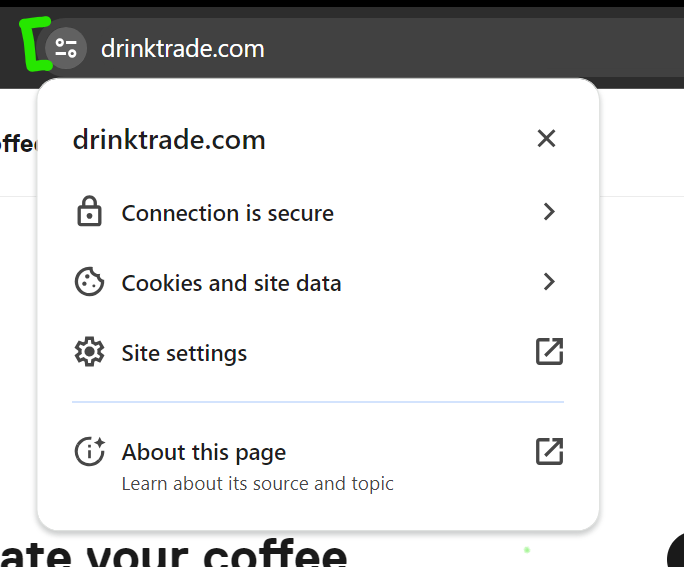I'm having trouble logging into my accountUpdated 2 years ago
On January 18th, Shopify, our system had some issues with allowing customers to log in to their accounts. The good news is that we were able to resolve this login issue, and you can access your Trade subscription by logging in on this page here.
You may need to clear your cookies and site data in order to log in successfully. If you're using Google Chrome, you can follow the instructions below to clear your cookies just for our site. This will just delete the cookies associated with our site; all your other data should be unaffected by this process.
If you still haven't reset your password as part of our required 2024 Account Update, you'll need to click the link in our recent email titled "Update your Trade Password". If you need a new copy of this email, just enter your email address here and we'll send a fresh copy. Please make sure you're using the most recently sent email, as only that link will work.
Instructions for clearing cookies and site data
Instructions for clearing cookies and site data
- Click the icon to the left of the site URL (check out the screenshot below)
- Click Cookies & Site Data
- Click Manage on Device Site Data
- Delete all the data listed