I want to change which coffee I'm getting nextUpdated 14 hours ago
You can swap your next coffee with a different coffee in your queue by clicking on "Swap Coffee". You'll have the choice to swap it with a different coffee in your queue or to remove it from your next three orders completely.
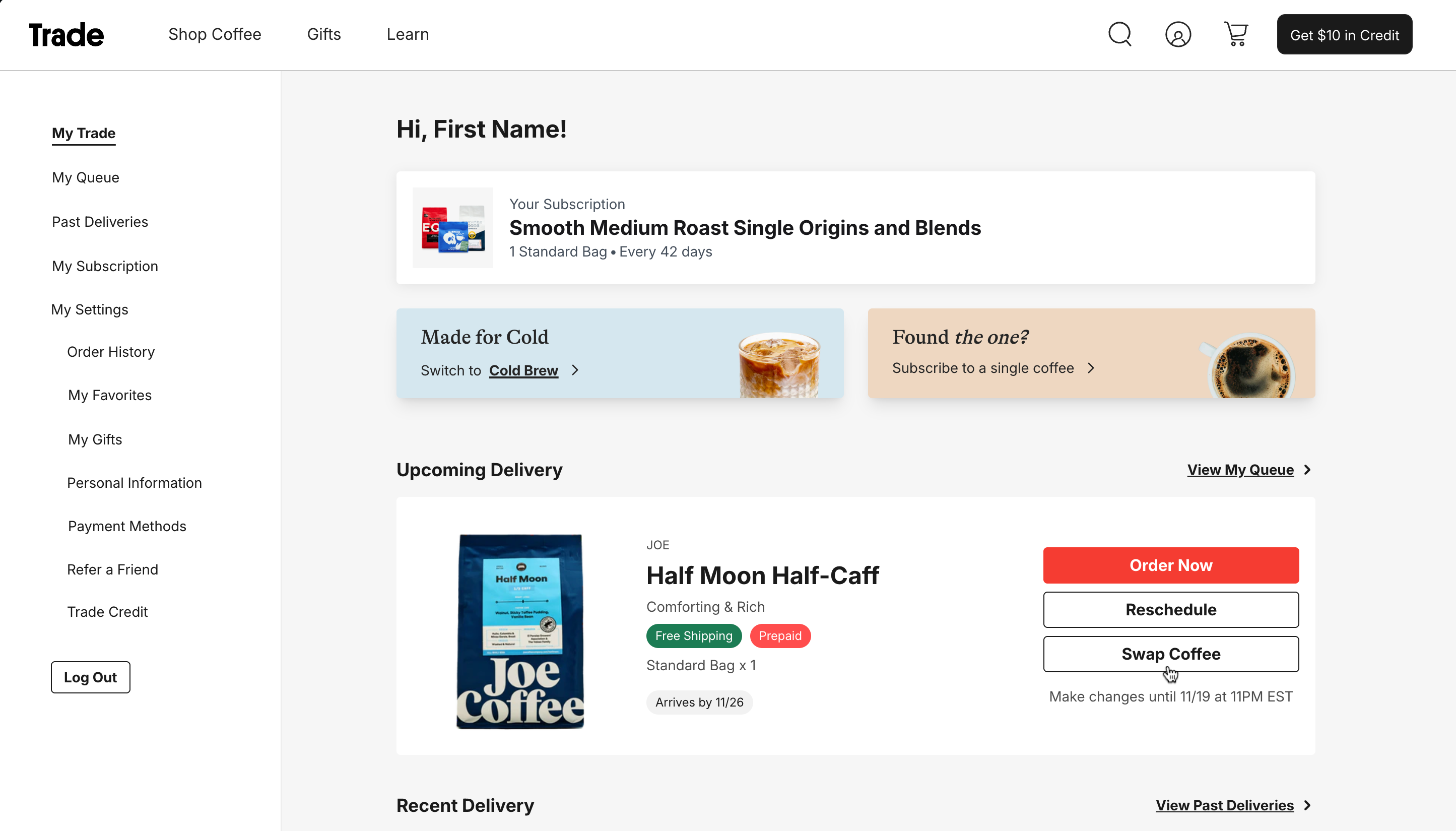
If you'd like to swap your next coffee for a specific bag, you can browse your matches at the bottom of the page and click "Add to Queue". Additionally, you can search for a new coffee by using the search bar or by clicking Shop Coffee and applying any desired filters to narrow down your search.

If the Add to Queue button doesn't appear on a particular coffee, it means that coffee is not included in your subscription because of specific bag size, grind options, or subscription tier settings. You can learn more about our subscription tiers right here.
If you still have any questions or need additional help, please reach out to [email protected] and we will respond to your request promptly! You may also reach us 9 AM - 5 PM EST Monday - Friday by phone (888) 252-8691, text (424) 238-3630, or through the chat feature on the bottom right hand corner of the site.