How do I change my next order date?Updated 2 days ago
Going through coffee more quickly than anticipated? Need to take a short break? You can change the next order date on your subscription right from your Dashboard. Just make sure you're logged in!
Once in your account, you'll see which coffee is up next. Click "Reschedule" and then "Select your order date". You can change your next order date to any weekday up to 3 months out.
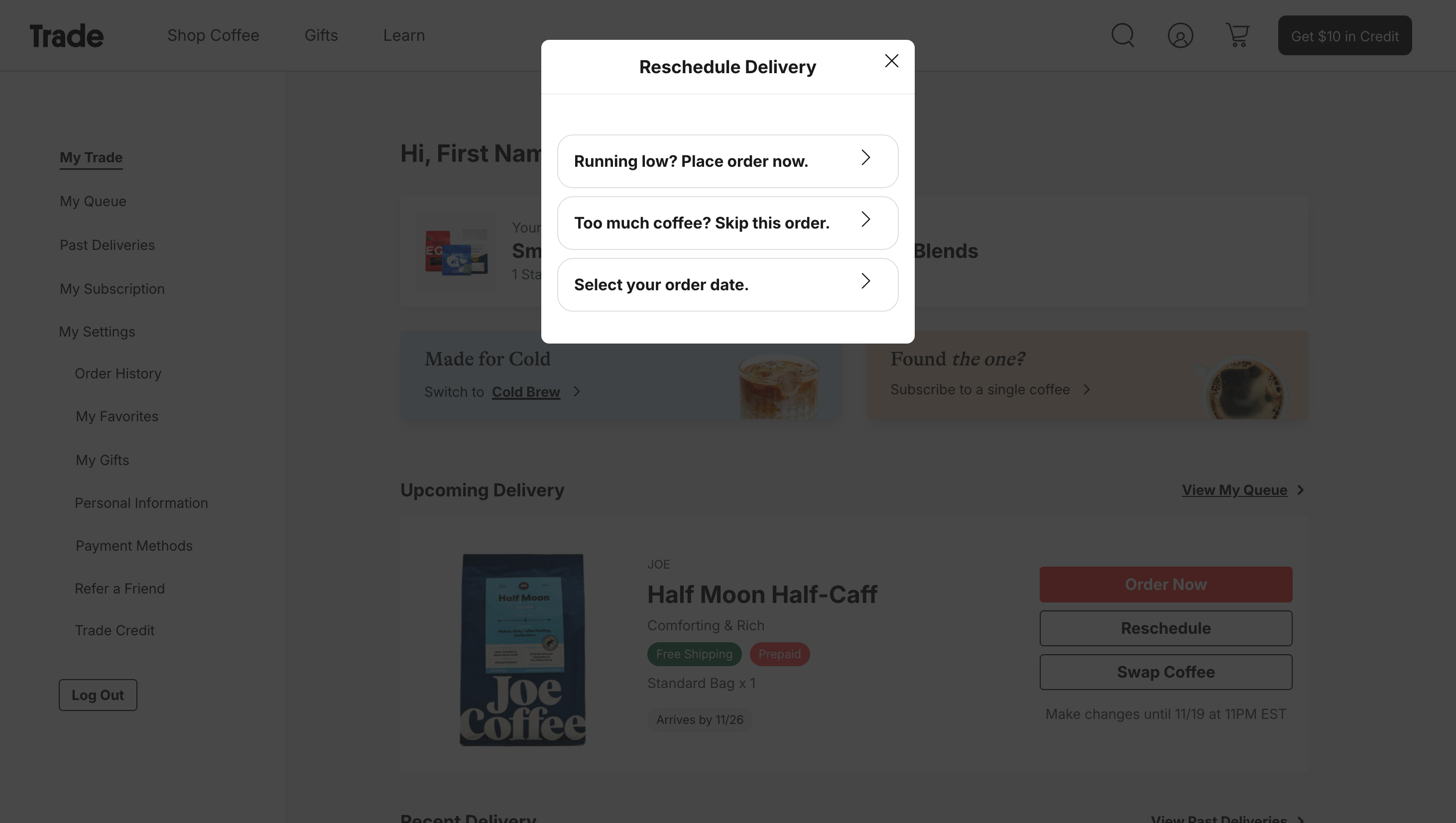
Please note that changes must be made a full 24 hours prior to your current next order date. This helps our roasters better plan their roasting schedules and ensures that your coffee goes out faster.
If you still have any questions or need additional help, please reach out to [email protected] and we will respond to your request promptly! You may also reach us 9 AM - 5 PM EST Monday - Friday by phone (888) 252-8691, text (424) 238-3630, or through the chat feature on the bottom right hand corner of the site.